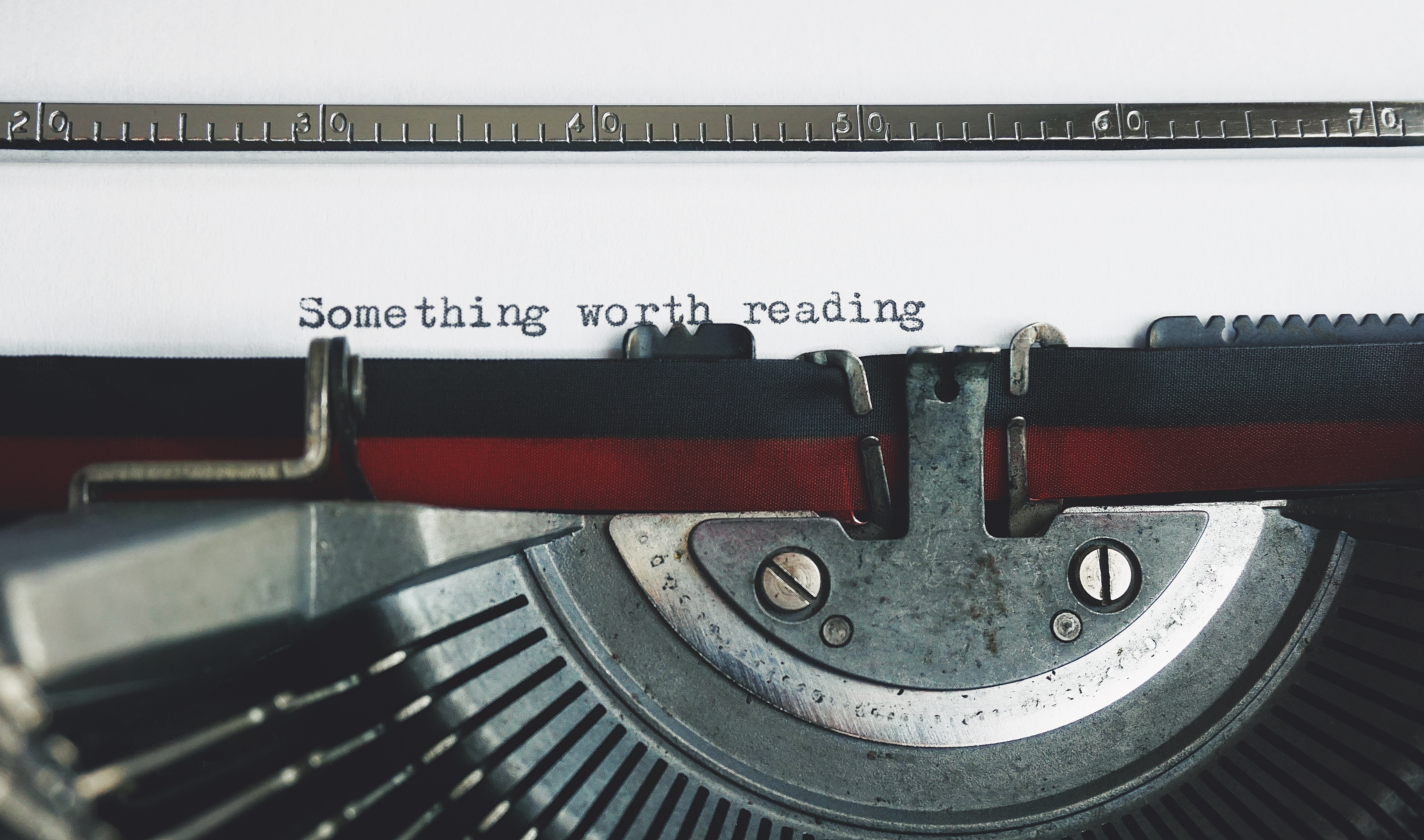Article
Choose the Best Tool for Transcribing Your Podcast Or Show
The many transcription services are not created equal
Summary
In this article, we’ll discuss the various tools you can use right now to transcribe your podcast or other content. (We won’t be discussing why you should transcribe your content—that will be discussed in another article.) Some of them focus solely on transcription, while others (like Podium) offer transcription as part of a larger experience that will help you boost and polish your show.
Intro
Transcribing your podcast or show can be a time-consuming task, but it’s one that can pay off in many ways. Not only does it make your content more accessible to those with hearing impairments, but it can also improve your SEO and make your content more shareable. In this article, we’ll discuss various tools you can use to transcribe your podcast or show, including those that focus solely on transcription and those that offer transcription as part of a larger suite of services. We’ll evaluate the pros and cons of each tool to help you find the best fit for your needs.
Podium
Podium offers high quality transcription and is cost competitive with many transcription services. Podium offers a full transcript in .txt and .vtt formats. What’s more, Podium is more than a transcription service, but rather an all-in-one creator tool for growing your audience, allowing you to get a massive head-start on creating marketing content for your podcast or show.
Transcription is important, but it’s only part of the equation—you’ll often need much more than just a transcript, as far as written content goes, to surface your podcast or show to the right people. Here’s where Podium stands out:
Chapter creation, along with chapter titles / summaries
Automatically generates show notes for your podcast or content
PodiumGPT—generate any content on-demand for your podcast/video, including but not limited to: Facebook posts, LinkedIn Posts, and email to your followers, an episode title—the possibilities are only limited by your imagination!
Clips: Podium finds the best “quotable moments” that are ripe for sharing on social media so you can grow your audience.
Give Podium a trial today, where you can sign up and get three free audio hours of processing (which includes a full transcript)! https://podium.page/upload
Otter.ai
Otter.ai is one of the top tools for transcription, with big established podcast hosts like Buzzsprout even offering a small discount for Otter if you decide to host with Buzzsprout. Podcasters on Reddit often cite Otter as good transcription tool because it does a decent job on a budget, with a monthly subscription for podcasters starting at $17/month if paying month-to-month, or $8.33/month if paying annually (roughly $100 upfront for the year). This gives you 1200 monthly transcription minutes (20 hours/month), and 90 minutes per conversation.
Otter can be a beneficial tool if you do Zoom meetings, either to host podcasts or for other needs, because Otter can join your Zoom meetings and transcribe in real-time (which it offers on its free tier, but capped to 30m per conversation).
But, if you're looking for more than just plain transcription, then Otter might not be your best tool. Here are the words of a Podium customer explaining why Podium's pricing is competitive with Otter's, but pound-for-pound, the features send Podium to the top:

Descript
Descript has gained quite a bit of notoriety for being a game-changing service for podcasters and content-creators. Transcription is just one small aspect of this platform—it’s claim-to-fame is actually its interface.
Descript allows you to edit content in a Google Docs-like format, which means that for speech-driven content like podcasts, you no longer need to dive into an editing tool like Adobe Premiere or Final Cut, where you’re staring at audio waveforms. Thus editing podcast-like content becomes much more intuitive and visual, allowing you to delete words from the transcript and see the edits to your audio or video in real-time. It can even do something quite magical: overdub or correct the transcript using a synthesized clone of your voice.
If you’re looking primarily for a transcription service, Descript has competitive pricing: $15/month, month-to-month, for up to 10 hours/month. For transcription alone, this is twice as expensive as Otter’s analogous plan, (which is $17/mo for 20 hours/month), but you must take into account that with Descript you get more bang for your buck, if you’re also looking for an editor service.
They do not provide AI tools like content generation, automated chapter markers, or clip creation, however.
Rev.ai
Rev.ai is known specifically as a solid transcription service, with add-on features like sentiment analysis, language identification, and topic extraction. This makes them great for businesses who are transcribing and analyzing large sets of transcripts, but maybe not for creators who (hopefully) already have a firm grasp of the sentiment and topics of their content.
The big benefit with Rev is an opt-in human transcription service, which is great for mission-critical applications (but maybe not for your podcast or youtube channel), though it grows expensive quickly—$750/month for 10 hours/month. Their machine transcription, a much more sensible choice for content creators, is merely $12/month for 10 hours/month (this is based on their rate of $0.02/minute). They also provide five free credit hours to start as a sign-up bonus.
Temi
Temi is a basic, straightforward transcription service that is priced far higher compared to Rev and Otter. Temi charges $0.25/minute for machine transcription, which translates to about $150 for 10 hours/month. They not only include a basic transcript, but perform speaker identification and promise a turnaround time within minutes (though both of these things are industry-standard at this point).
I’m not quite sure why Temi was priced at such a higher margin than Otter or Rev, although based on comparison of the various landing pages, Temi places a high priority in speed, promising a 5-minute turnaround (compared to Rev, which cites around 15 minutes).
Adobe Premiere
Believe it or not, the latest version of Adobe Premiere Creative Cloud offers a basic transcription tool as well. The upside is that it is included with your current Adobe subscription, given that you already have a Premiere license, and using a transcription tool in Adobe means that subtitling your content is now something you can do start to finish, right within Premiere. The downsides are:
You must already be familiar with Adobe Premiere, or some other NLE-style editor (usually professional producers or video hobbyists have no issue with this, but not necessarily podcasters or content creators who just focus on their content)
Adobe is not transparent about what technology it uses for transcription, which for someone who’s particularly concerned about transcription quality and knows that using OpenAI’s Whisper is the now the industry-standard in terms of quality and efficiency—this could pose an issue. (But you be the judge!)
Spreaker’s freepodcasttranscription.com (based on OpenAI’s Whisper Tiny)
Spreaker, the podcast host owned by iHeartMedia, has published a free transcription tool at https://freepodcasttranscription.com/. It claims to run entirely in your browser (meaning your uploaded content doesn’t go anywhere, if privacy is of maximum concern for you), and is based on OpenAI’s Whisper, although it’s only using the “tiny” model (meaning transcription quality will not be as high as the other services listed). But hey—it’s private and free, right?
Use OpenAI’s Whisper (batteries not included)
OpenAI’s Whisper is the AI technology that is either fully powering or is partially powering many of the transcription services listed above. OpenAI is the leading AI R&D company (US-based), up there with Google and Meta.
Whisper is a neural network that was specifically created for the purpose of automatic speech recognition (ASR). It is most often used as the engine for a transcription service.
The cool thing about Whisper is that you can access the core technology itself without an intermediary service, if you’re willing to get your hands dirty. This means that transcribing your podcast can be completely free—you’re only paying for the energy it takes to charge your laptop or power your computer to run it.
A podcaster in the /r/podcasting subreddit explains how they did used Whisper themselves: https://www.reddit.com/r/podcasting/comments/1003wza/transcriptions_for_free_and_with_better_quality/, and someone else also created a graphical user interface for essentially the same process described above, which supposedly makes the process a good bit easier: https://github.com/chidiwilliams/buzz
Microsoft Word
If you’re a Microsoft user, or are familiar with their Office products, you’ll be happy to know that Microsoft Word actually has a “transcribe audio” feature: https://support.microsoft.com/en-us/office/transcribe-your-recordings-7fc2efec-245e-45f0-b053-2a97531ecf57
It includes speaker separation, and the obvious benefit is that since it’s built right into Word, you can make edits and do things you’d normally do in a normal document editing workflow within Word. You can upload an audio file or record directly in Word itself.
Final words
Transcribing your podcast or show can be a valuable investment in making your content more accessible and shareable. While there are many transcription services available, each with its own pros and cons, we highly recommend Podium. Not only does Podium offer high-quality transcription at a competitive price, but it also provides an all-in-one creator tool for growing your audience. With features like chapter creation, show notes generation, and content creation tools, Podium is a comprehensive solution for podcasters and content creators.
Don't forget to take advantage of the free trial offer (3 free credit hours) and sign up today at https://podium.page/upload.