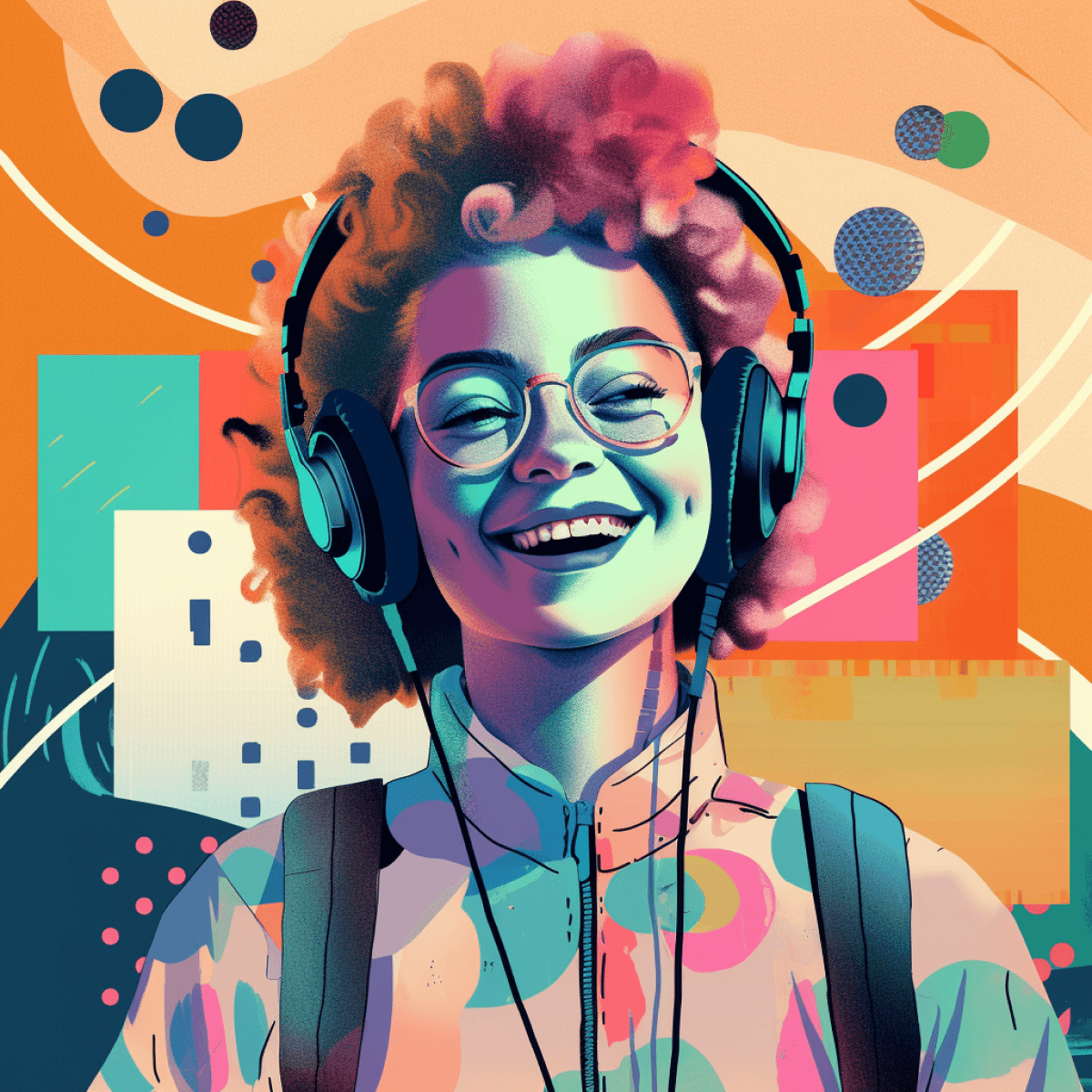Article
Podcast Production Tips: How to Make Your Show Sound Professional
Make sure you sound your best, both in audio and in writing
Summary
In this article, we discuss the various places where your podcast’s “sound” can be evaluated and judged by listeners: Your voice, the audio quality (during and after recording), and even in the written content that supports the audio. We discuss microphone technique, tips for recording high-quality audio, post-processing, and making sure your written content is as high-quality as your audio.
The Importance of Sound Quality in Podcasting
As a podcaster or creator, you know that delivering top-notch content is vital for capturing your audience's attention and growing your listener base. But even with compelling stories and captivating guests, a podcast's success hinges on one crucial factor: sound quality. In this article, we'll explore podcast production tips that will help you make your show sound professional.
Invest in Quality Equipment
To achieve professional sound quality, invest in the right equipment. This includes a good quality microphone, headphones, and a reliable audio interface. While there's no need to break the bank, do your research and choose gear that best fits your budget and needs.
Generally, looking for “prosumer” (professional + consumer) grade products are your best bet. They allow you to strike a balance between high quality “enough” for the entry-level professional, but not so low that it is a cheap consumer product. Generally, products in the “prosumer” category are built to last longer and deliver higher-quality output.
Optimize Your Recording Environment
A quiet, acoustically-treated space is essential for recording high-quality audio, although this is mostly a concern with professional recording studios or people who record music. For a podcaster, a treated room is generally less of a concern, but there are simple tricks that you can take advantage of that will take you a long way.
Room Location
Pick a room that is naturally insulated, such as an inner room within a house, that is far away from busy roads or thin surfaces which easily carry noise from the outside world.
Room Treatment
Pick a room that is “busy” with objects and items that don’t have a harsh, reflective surface. The worst room for recording audio is a standard rectangular room with nothing in it. Sound acts much like light does—and harsh, rectangular surfaces are like mirrors for sound, which means sound will bounce around and carry further than a room with diffuse surfaces and a thick carpet, for example.
Sound engineers in music venues often will account for the fact that the sound check before a band plays on stage will sound different than when the room is packed full of soft, warm bodies (you know, people) that will absorb the sound in a significant way.
A great hack here is to be in a room with bookshelves—they are not standard rectangular flat surfaces, but rather present “coarse” surfaces for the sound to be diffused across.
If you don’t have furniture handy, consider adding foam panels from the hardware store or other thick, soft sound-absorbing materials to your recording space.
Learn Basic Microphone Techniques
Take a page out of the singer’s or comedian’s book: they have to learn good mic technique. This means knowing when to distance yourself from the mic (when you’re really enunciating or speaking up), and likewise leaning closer into the mic if you’re at normal speaking volume or needing to speak at a whisper.
Though good compression and limiting in the post-production process can smooth over unpredictable dynamics, you’ll always want to address potential audio issues as early as possible—and this means that “quality” starts with the recording.
Here’s a Youtube Short from Buzzsprout covering basic do’s and don’t when using any sort of microphone to achieve better sound: https://youtube.com/shorts/jzgW_Ns55D0?feature=share
Learn Basic Editing
You don’t have to be a pro at using an editor like Adobe Premiere or Apple’s Final Cut Pro, but just knowing the basics of how to trim/cut audio and video clips can go a long way.
There are some free/low-cost tools available out there if you need this very basic functionality.
However, learning the basics in this domain will only get you far in terms of making the right “cut”—learning how to do proper audio signal treatment in these tools requires a different skillset entirely and may not be worth your time if you’re not feeling passionate about it.
Use AI-powered Mastering Solutions
We wrote about this here: https://hello.podium.page/blog/tools-for-mastering-and-post-production
Leverage Podcast Production Services and Agencies
If you're unsure about how to do a podcast by yourself, consider collaborating with podcast agencies or outsourcing specific tasks. Podcast production services can provide valuable expertise in editing, show notes generation, and more, helping you achieve a polished final product.
Note that this is, of course, the more expensive option—but it’s a tradeoff. You will have a more bespoke and white-glove experience when doing it the old-fashioned way…and for some—that’s a tradeoff worth making!
Streamline Your Workflow with AI Tools
Sounding professional is partially about sound quality; but you’ll want to make sure your show sounds professional…y’know what we mean?
This means looking and sounding professional in other dimensions beyond the audio experience.
Using AI tools like Podium can revolutionize your podcast publishing process. Podium offers a variety of features, including a podcast show notes generator, AI-generated podcast chapters with summaries, and clips for social media.
Embracing these innovative solutions allows you to save time and boost your podcast's professionalism.
Conclusion
Audio quality begins with your voice, gets polished in the post-production stage (and automated tools can help with this), and is represented in how you and others talk about your podcast. You don’t want to ignore any aspect of the funnel!